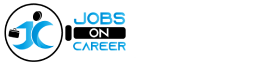Android App Idea Bootcamp

COURSE DESCRIPTION
Upon completion of this course, participants will:
- Gain a comprehensive understanding of Android app development, starting from project creation to app publishing.
- Acquire hands-on experience with Android Studio, the primary IDE for Android development.
- Develop proficiency in creating user interfaces using various layouts and views.
- Learn version control with Git, including practical examples and workflow integration.
- Understand the main components of Android, such as Activities, Intents, Services, Content Providers, and Broadcast Receivers.
- Master the creation of custom user interfaces with ListViews, RecyclerViews, GridViews, and Adapters.
- Learn to implement network calls using popular libraries like Volley and Retrofit.
- Explore Firebase services including Realtime Database, Authentication, Firebase Storage, and Push Notifications.
- Utilize different libraries to enhance app functionality, including creating animations and integrating image pickers.
- Apply acquired knowledge and skills in a live project, developing an E-Commerce application.
- Gain practical insights into app publishing by creating a Play Console account and publishing apps on the Google Play Store.
Curriculum
1. Beginning with Android
a. Creating Project
b. Introduction about Android Studio
c. Introduction of Some Basic Things
2. Layout and Views
a. Create User Interface with different layouts
b. Hands on experience with different views
3. Git
a. Introduction of git
b. Practical example with git
4. Main Components of Android
a. Activity
b. Intent
c. Service
d. Content Provider
e. Broadcast Receiver
5. Create User Interface with Custom Views
a. Listview
b. Recyclerview
c. Gridview
d. Adapter
6. Network Call
a. Volley
b. Retrofit
c. Firebase
d. Realtime Database
e. Authentication
f. Firebase Storage
g. Push Notification
7. Use Different libraries
a. Create Animation
b. Various Image Picker
8. Live Project
a. E-Commerce Application
9. App Publish
a. Create Play Console
b. Publish app in Google Play Store