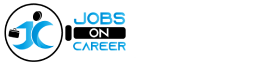Building Business Application with Python
This course provides a comprehensive introduction to Odoo, an open-source suite of business applications. Participants will gain a deep understanding of Odoo's architecture, development environment setup, module creation, user interface customization, security implementation, and best practices. Through practical exercises and hands-on projects, participants will learn to build applications, manipulate data, automate tasks, generate reports, and integrate with other Odoo modules.

COURSE DESCRIPTION
By the end of this course, participants will be able to:
- Understand the fundamentals of Odoo and its features.
- Set up and configure Odoo development environment.
- Describe the architecture of Odoo and create custom modules.
- Implement CRUD operations and manage records effectively.
- Apply access rights and security measures at both record and field levels.
- Customize the user interface by creating actions, menus, and views.
- Create various views including form, tree, kanban, and calendar views.
- Implement relational models and utilize field decorators.
- Implement and manage actions to control system functionalities.
- Customize widgets and attributes to enhance user experience.
- Apply inheritance techniques to extend existing models and views.
- Interact with other modules of Odoo and integrate functionalities.
- Implement automated actions and scheduled tasks for efficient operations.
- Utilize QWeb for template management.
- Generate PDF reports for data visualization and analysis.
- Apply best practices and coding guidelines for efficient development.
- Implement version control with Git for collaborative development.
Curriculum
1. Introduction To Odoo
- Overview of Odoo & its features
- Introduction to Odoo
- Odoo Installation & setting up the development environment
2. Architecture Overview
- Understanding Odoo architecture
- Creation of modules and addons
- How MVC works in Odoo
3. Building An Application
- Creating a basic module structure
- Defining models and fields
4. Working with Records
- CRUD operations in Odoo
- Searching and filtering records
5. Brief Introduction Of Security
- Access rights
- Record-level and field-level security
6. Playing With The User Interface
- Creating actions & menus
7. Basic Views Of Odoo
- Creating views: form view, tree view, kanban view, calendar view
8. Relational Models
9. Field Decorators
10. Ready For Some Action?
11. Restricting Functionalities in Odoo
12. Add The Sprinkles
- Widgets & attributes of Odoo
13. Inheritance
- Inheriting existing models
- Extending existing views
- Overriding methods
14. Interacting With Other Modules of Odoo
15. Automated Actions and Scheduled Actions
- Creating automated actions
- Scheduling tasks with scheduled actions
16. Brief Introduction Of QWeb
17. Building PDF Reports
18. Best Practices and Tips
- Coding Guidelines
- Version control with Git
- Documentation and commenting